Navigating the intricate realm of patient scheduling is no easy task. From the vantage point of administrators, it entails juggling a myriad of appointments, ensuring optimal utilization of resources, maintaining a streamlined workflow, and scaling the scheduling process as the practice grows. For providers, it means grappling with complex schedules, accommodating urgent and complex cases, and striving to deliver quality care amidst mounting demands. Meanwhile, patients demand convenience, personalized care, and prompt access to healthcare services.
Why do medical groups worry patient scheduling software won’t meet their needs?
Given the many and diverse complexities of patient scheduling, medical groups may harbor doubts about the efficacy of a patient scheduling solution, questioning its ability to replace human involvement in such a complex and dynamic task.
How can software accurately consider the nuanced factors involved in scheduling, such as provider preferences, urgent cases, and patient constraints?
Can a patient scheduling software solution handle the unexpected disruptions that frequently occur, like emergencies or cancellations?
Will it be able to adapt to the unique needs of the practice, or will it impose rigid algorithms that may not align with the specific requirements?
How can software effectively communicate with patients, understanding their preferences and ensuring clear instructions?
These doubts stem from a genuine concern for the intricacies of patient scheduling and the fear that a software solution may fall short in addressing the complexities and nuances that come with it.
How does a robust software solution solve the many challenges of patient scheduling?
Fortunately, a robust patient scheduling software solution is designed specifically to address the many varying and complex needs of administrators, providers, and patients.
A well-designed patient scheduling solution comes with advanced functionalities like patient intake capabilities, patient self-scheduling in various care modalities, powerful rule-based patient-provider matching, and sophisticated multi-calendar management.
These capabilities can effectively address the complexities of scheduling and empower medical groups to overcome organizational challenges, improve efficiency, and deliver enhanced patient experiences.
In fact, online patient scheduling is becoming a must for medical practices that want to stay competitive.
According to Accenture, 68% of patients say they’re more likely to choose a medical provider that allows them to book, change, or cancel appointments online.
In addition, 72% of patients and 60% of healthcare providers say online appointment booking platforms encourage patients to keep appointments.
And a scoping review that looked at 30 scientific texts discovered that implementing a patient self-scheduling solution brings a 25% decrease in staff dedicated to scheduling, with yearly savings of $170,000 for medical practices.
While these statistics are indicative of the potential of patient scheduling to revolutionize healthcare practices, it is important to note that achieving optimal results requires a strong patient scheduling solution that incorporates several key components:
Patient intake capabilities
Robust patient scheduling platforms include HIPAA-compliant custom digital intake forms that gather essential information about each patient’s demographics, physical health, and psychological requirements.
These comprehensive forms delve deep into a patient’s medical history, symptoms, and specific needs, allowing healthcare providers to gain a holistic understanding of the patient’s condition in a streamlined and efficient manner, eliminating the need for repetitive and time-consuming paperwork.
The information then serves as the foundation for personalized treatment plans and ensures that patients are matched with the healthcare professional best suited to address their unique needs.
The patient intake forms can result in a variety of different care flows and patient journeys, depending on your practice’s specific focus and requirements. For example, you can include:
- Personalize-my-care flows, or a set of questions to determine the patient’s specific needs based on their demographical data and other evaluating factors. For example, if you offer mental health services, this flow will allow you to offer dozens of personalized support types based on different diagnoses, symptoms or patient complaints.
- Eligibility flows, or a set of questions to determine whether a patient might need treatment based on risk factors or to establish whether a patient is eligible to be treated based on specific criteria (e.g. has insurance coverage, is over 18 years old). For example, if you offer diabetes prevention services, this eligibility flow will allow the user to determine whether they are at risk for diabetes depending on factors such as age, weight, gender, or family health history.
- Flows that allow for entirely separate patient journeys. For example, if you offer virtual cancer care services, the user can select whether they are someone living with or beyond cancer or someone supporting a person with cancer, and the two choices will result in two different patient journeys. Or, if you operate a hospice, you can incorporate a journey for a patient and another journey for a grieving friend or relative.
- Rule-based matching flows that facilitate patient onboarding to provide personalized care. For example, a rule can be set for a first time appointment with a therapist and another rule can be set for a second appointment with a psychiatrist.
By leveraging strong digital patient intake, healthcare providers can lay the groundwork for a successful patient scheduling process. This method allows for convenient, affordable, and high-quality personalized care. The digitization of patient intake also reduces the risk of errors or missing information, ensuring accurate and comprehensive patient data.
This individualized, patient-centric approach results in a better overall patient experience and fosters trust and confidence in the healthcare provider.
Powerful patient-provider matching
Once a well-designed digital patient intake is in place, powerful patient-provider matching is the next step in ensuring a strong patient scheduling offering. By employing sophisticated algorithms and rule-based matching criteria, robust patient scheduling software ensures that patients are paired with the most suitable providers based on their specific needs, preferences, and constraints.
This advanced matching capability enhances the overall patient experience, helps optimize the allocation of resources, prevents mismatches, and promotes efficient utilization of provider expertise. By enabling accurate and efficient patient-provider matching, medical groups can deliver better quality care, improve patient outcomes, and enhance overall patient satisfaction.
When implementing a patient scheduling solution, it is crucial to prioritize complex patient-provider matching across multiple criteria, including:
- State licensure requirements to ensure compliance with regulatory standards.
- Time zone support for patients, so that they can see the available spots for the time zone of their specific location.
- Provider specialty and expertise, to connect patients with the right providers.
- Care modality options that accommodate both in-person visits and virtual consultations for consistent and coordinated care.
- Multiple patient preferences, such as language, gender, insurance coverage, and visitation type, to personalize and improve the care experience.
- Scheduling rules and constraints, such as appointment types, and lengths, as well as the need for specialized equipment or preliminary patient notifications.
- Data gathered during patient intake and triage to assess and prioritize appointments based on specific criteria.
- Pre-defined rules for specific use cases and workflows to streamline patient onboarding and efficiently process the volume of patient and provider data.
Robust self-scheduling
Patient self-scheduling for different care modalities – onsite, virtual, hybrid and home visits – is another must-have component that plays a crucial role in addressing the complexities of the scheduling process. By empowering patients to directly book their appointments through a user-friendly online portal or mobile application, medical groups can offload some of the administrative burden while enhancing patient satisfaction.
Patient self-scheduling offers convenience and flexibility, allowing individuals to choose appointment times that best fit their schedules. This reduces the back-and-forth communication between patients and staff, streamlining the scheduling process and minimizing the likelihood of errors or miscommunications. Moreover, self-scheduling can significantly reduce no-show rates as patients are more likely to honor appointments they have actively chosen. Patient self-scheduling allows medical groups to improve efficiency, increase patient engagement, and achieve a seamless and patient-centric scheduling experience.
A well-designed self-scheduling solution offers a multitude of capabilities, including:
- Allowing for custom appointment scheduling options to regulate the setup of appointments for each day. For instance, if a provider prefers to only see patients in the first two hours of the morning, a high-quality self-scheduling setup will enable you to configure and accommodate this specific preference.
- Accommodating complex appointment types like group visits, follow-up appointments, and the creation of parent-child accounts to cater to the needs of families.
- Putting patient no-shows and cancellations policies in place.
- Allowing appointment reminders through different mediums (e.g. SMS, email, in-app notifications) for all scheduled appointments, reducing the risk of no-shows and ensuring comprehensive patient care.
- Allowing patients to leave post-exam feedback and reviews, which results in better reputation management, quality improvement, and higher patient engagement and empowerment.
- Allowing all patient-provider matching settings to be applied when patients self-schedule appointments.
- Offering an automated waitlist which eliminates the need for manual outreach and ensures that available slots are promptly filled, optimizing the scheduling efficiency and enhancing patient satisfaction.
- Ensuring privacy and security compliance to safeguard patient information and adhere to regulatory requirements.
Sophisticated multi-calendar management
Sophisticated multi-calendar management is also vital to addressing the complexities of patient scheduling. With the ability to coordinate and manage multiple provider calendars and multiple locations, a robust patient scheduling solution ensures efficient resource allocation and minimizes scheduling conflicts.
By centralizing and synchronizing the availability of providers, examination rooms, and equipment, the software enables administrators to optimize the utilization of resources and avoid double bookings or overloads. Sophisticated multi-calendar management improves the overall efficiency of the scheduling process, reduces wait times, and ensures smooth patient flow. Additionally, it allows for better coordination between providers, enabling collaboration and facilitating the seamless handling of urgent or complex cases. By efficiently managing multiple calendars, medical groups can streamline operations, enhance productivity, and deliver a higher standard of care to their patients.
The must-have capabilities of a calendar management system include:
- Support for multiple facilities and time zones, enabling seamless booking across various locations.
- Provider, clinic, and service booking capabilities, allowing for efficient allocation of appointments.
- Balancing availability for different appointment types, considering varying durations and resource requirements.
- Effective provider capacity management to prevent overbooking or underutilization of resources.
- Seamless handling of cancellations and rescheduling to minimize disruptions to practice workflow and facilitate staff coordination.
- Mechanisms to handle emergencies and unexpected events, ensuring the system can adjust schedules promptly and send mass notifications if needed.
- Patient prioritization features to allocate appointments based on medical urgency or other relevant criteria.
Important considerations when choosing your patient scheduling software provider
Not all patient scheduling solutions are created equal, and it’s essential to carefully evaluate several important factors when choosing a patient scheduling provider.
From user-friendliness to integrations and a comprehensive feature set, it’s key to look for a patient scheduling solution that meets your organizational needs and aligns with your goals:
Look for a holistic patient engagement platform
When deciding between stand-alone self-scheduling solutions and holistic patient engagement platforms, it’s important to consider that stand-alone solutions are sold separately and lack connectivity to other patient engagement solutions, but they can be appealing due to their specialized focus. However, if you’re seeking a comprehensive patient engagement strategy, a holistic patient engagement platform is certainly the better choice.
Well-designed patient engagement platforms offer an array of different features and capabilities to compliment patient scheduling, including a strong telehealth offering, patient communication tools, and digital care pathways. All of these capabilities work together to contribute to higher patient engagement, satisfaction, and loyalty.
Look for patient scheduling software that can seamlessly fit your current tech stack
A well-designed patient scheduling solution should integrate seamlessly with your existing software, workflows, and third-party applications. These integrations enable the scheduling solution to work harmoniously with your other tools, such as electronic health record (EHR) systems, billing software, or existing patient portals. By consolidating various functions, you can streamline operations, reduce duplicate data entry, and improve overall productivity.
Seamless integration with your current tech stack should be a priority when selecting a scheduling solution, including:
- Integration with your existing Electronic Health Record (EHR) system for accurate and streamlined processes.
- Data exchange capabilities with your current patient app to ensure a cohesive patient experience and eliminate data silos.
- Potential to replace other tools like traditional mail, spreadsheets, or separate video conferencing platforms, reducing the need for multiple systems.
- Configurability of the new technology to align with your existing workflows and processes, ensuring a smooth transition and minimal disruption.
- Business and product intelligence functionalities that provide valuable insights and analytics for informed decision-making and improved performance.
- Addressing complexities around data interoperability to ensure seamless exchange of patient information across different systems and platforms.
Look for a single-tenant hosted cloud solution
A single-tenant hosted cloud solution refers to a cloud computing environment where a dedicated infrastructure is provisioned for a single client or tenant. In this model, the client has exclusive access to the resources and does not share them with any other organizations or users.
In a single-tenant hosted cloud solution, the client’s applications, data, and services are hosted on dedicated servers and networking infrastructure provided by a cloud service provider (CSP).
A multi-tenancy model, on the other hand, is a software architecture model that allows a single instance of an application to serve multiple clients, referred to as tenants. In this model, tenants share the same software application, infrastructure, and resources, while their data and configurations are logically separated and isolated from each other.
The single-tenant hosted cloud solution offers distinct advantages compared to the multi-tenancy model. With single-tenant hosted cloud solutions, each customer has the flexibility to configure their own solution, making it significantly different from others using the same product. Unlike multi-tenancy, where there is a standardized version, single-tenant hosted cloud solutions allow customers to have different configurations and even different versions of the product based on their specific preferences. This level of personalization ensures the solution aligns precisely with your requirements.
Additionally, unlike multi-tenancy, where data is shared among multiple customers on a shared infrastructure, single-tenant hosted cloud solution customers have complete ownership of their data, ensuring privacy and security. The separation of data guarantees that your patient information remains confidential and protected.
Another significant advantage of the single-tenant hosted cloud solution is the ability to choose a data center that is geographically closer to your patients. For example, if your medical practice is based in Chicago, by selecting a cloud data center in a location that is in close proximity to your city and target audience, you can optimize performance. This proximity results in faster loading times, smoother operations, and an overall improved user experience. In contrast, multi-tenancy models may not offer the same level of control over infrastructure placement, making it challenging to achieve such localized performance benefits.
Scalability is another key advantage of single-tenant hosted cloud solutions. As your patient base grows and demands increase, you can easily scale your infrastructure to accommodate the expanding needs. This ensures that your solution remains responsive and efficient even with a growing user base. In contrast, scaling in a shared infrastructure, as in the multi-tenancy model, is more complex and limited.
And, perhaps most critically, the single-tenant hosted cloud solution allows you to continue running your system even if the provider goes out of business. With the multi-tenancy model, if the provider ceases operations, all customers are left without a solution as they rely on the shared infrastructure. However, with a single-tenant hosted cloud solution, you have complete ownership of your product and infrastructure, enabling you to maintain continuity even in such circumstances.
Look for а branded white label patient scheduling solution
Deep white label solutions offer greater personalization and flexibility, resulting in a more seamless and differentiated offering compared to generic off-the-shelf solutions.
A deep white-label solution allows you to tailor the scheduling system to match your brand’s look, feel, and overall user experience. You can incorporate your logo, color scheme, and other branding elements, creating a seamless integration with your existing software or website. This level of personalization enhances your brand identity, reinforces customer loyalty, and strengthens your market position.
In addition, white label solutions offer scalability to accommodate the specific needs and growth of your medical practice. You can easily scale up or down, add new features, or integrate with other systems as required. This flexibility allows you to adapt the scheduling solution to changes in your organization, ensuring it remains efficient over time.
White label platforms also come with dedicated customer success support, which can offer assistance, updates, and troubleshooting tailored to your specific needs. This level of support ensures that your scheduling system remains reliable, secure, and up to date, minimizing downtime and potential disruptions to patient services.
The barriers to implementing patient scheduling software – and how to overcome them
Implementing patient scheduling software has the potential to revolutionize healthcare practices, but it’s important to acknowledge and address the barriers that can hinder its successful adoption. Overcoming these barriers is essential to fully realize the benefits of patient scheduling software and optimize its impact in healthcare settings.
Barrier: Patient scheduling is too complex to exist without manual constraints
Patient scheduling in healthcare can involve various complex constraints, such as provider availability, patient and provider preferences, room availability, specific equipment requirements, and varying appointment duration times. These constraints make it challenging to automate the scheduling process effectively and efficiently.
Solution: Configurable scheduling rules
To overcome the complexity of scheduling constraints, healthcare practices can implement a patient scheduling solution that offers robust configurable options. The software should allow administrators to define and configure scheduling rules based on their specific requirements and constraints.
Configurable scheduling rules enable healthcare practices to set parameters for appointment duration, provider availability, room availability, and other relevant constraints.
Administrators can configure rules that reflect the unique workflows and needs of their practice. This includes setting different appointment types, specific time slots for certain procedures or specialists, and any other limitations that exist within the practice.
By having granular control over scheduling rules, healthcare practices can ensure that appointments are scheduled in a way that optimizes resource utilization, minimizes conflicts, and maximizes overall efficiency. This level of configuration allows for a more streamlined and accurate scheduling process while still accommodating the complexities of healthcare scheduling.
The patient scheduling solution should provide an intuitive user interface that enables administrators to easily define and modify these rules without requiring extensive technical expertise. This empowers healthcare practices to configure the scheduling process to their specific needs and preferences, resulting in a more efficient and effective scheduling system.
Barrier: Adoption cost
Patient scheduling software could require a substantial initial investment – not only in terms of money but also in terms of time to set up – which is why medical groups may hesitate to implement it.
Solution: High return on investment
While the initial investment may seem significant, healthcare practices should consider the long-term return on investment (ROI) that patient scheduling software can offer. By reducing no-show rates, optimizing resource utilization, minimizing scheduling conflicts, and enhancing patient satisfaction, the software can contribute to improved financial performance and overall practice efficiency.
Implementing patient scheduling software not only saves time but also leads to significant cost savings compared to traditional scheduling methods. When appointments are scheduled over the phone, it typically takes staff an average of 8 minutes. That means that for every 100 appointments booked through self-scheduling, the equivalent of one full-time employee’s workload can be saved. This demonstrates the efficiency and productivity gains achieved by empowering patients to schedule their own appointments.
To put it into perspective, by having just six self-scheduled appointments per day, the cost of implementing a self-scheduling solution can be effectively offset. As each subsequent self-scheduled appointment occurs, not only does it contribute to the ongoing savings, but it also generates an additional $1 of revenue for your practice.
Barrier: My EHR already offers patient scheduling
Many healthcare practices already have an Electronic Health Record (EHR) in place, which offers some patient scheduling functionalities. That may lead to the perception that additional patient scheduling software would be an unnecessary cost to the organization.
Solution: Comprehensive patient scheduling software goes beyond the basics
While EHR systems can handle basic scheduling, they often lack the advanced features and capabilities that dedicated patient scheduling software offers. By investing in a comprehensive patient access solution that is built for the complexities of healthcare scheduling, healthcare practices can unlock the full potential of optimized scheduling processes, enhanced patient engagement, and improved operational efficiency.
Moreover, implementing a separate patient scheduling software can alleviate the burden on staff members who may already be stretched thin managing multiple tasks within the EHR system. That’s a crucial improvement, given that according to research, poor usability of EHR systems can lead to staff burnout.
Dedicated patient scheduling software is designed with a focus on streamlining scheduling processes, providing intuitive user interfaces, and offering features specifically tailored for efficient appointment management and resource utilization. This can lead to time savings, increased productivity, and reduced administrative workload for staff members.
Barrier: Privacy risks
Patient privacy is a critical concern in healthcare, and any implementation of patient scheduling software must address the associated privacy risks. Protecting patient information and ensuring compliance with privacy regulations is paramount to maintain trust and confidentiality.
Solution: Leading software solutions are fully safe and compliant
Implementing robust security measures is crucial to mitigate privacy risks. Patient scheduling software providers should employ encryption protocols to secure data transmission and storage. Compliance with privacy regulations, such as the Health Insurance Portability and Accountability Act (HIPAA), is essential to safeguard patient privacy. This includes ensuring that proper access controls are in place to restrict unauthorized access to patient data.
Healthcare practices should carefully evaluate the security practices and certifications of patient scheduling software vendors before implementing their solution. Look for vendors who undergo regular security audits, have industry-recognized certifications, and offer detailed documentation regarding their security protocols.
Barrier: Resistance to Change
One of the significant barriers to implementing patient scheduling software in medical groups is resistance to change. Change, especially the introduction of new technology and workflows, and especially in healthcare, can be met with apprehension from staff members.
Solution: Communication, training, and support
Overcoming resistance to change requires a thoughtful and strategic approach. Here are some strategies to address this barrier:
Effective Communication: Clear and transparent communication is crucial to overcome resistance to change. Communicate the benefits and goals of implementing patient scheduling software to staff members. Highlight how the software can streamline processes, improve efficiency, and enhance patient care. Address any concerns or misconceptions, and provide opportunities for staff members to ask questions or share their opinions. By involving them in the decision-making process and actively listening to their concerns, you can build trust and foster a sense of ownership in the change.
Staff Training and Support: Proper training is essential to equip staff members with the necessary skills and knowledge to use the patient scheduling software effectively. Provide comprehensive training sessions that focus not only on the technical aspects but also on the benefits and best practices. Offer ongoing support, such as dedicated support channels or resources, to address any issues or questions that arise during the transition. By empowering staff members with the tools and support they need, you can increase their confidence and alleviate concerns related to using the new software.
Leadership Support and Involvement: Strong leadership support is instrumental in overcoming resistance to change. Leaders should clearly articulate the vision, set expectations, and demonstrate their commitment to the implementation of patient scheduling software. Engage key stakeholders and involve them in the planning and decision-making process. Encourage leaders to actively participate in using the software and be role models for their teams. Their support and involvement can inspire confidence and motivate staff members to embrace the change.
Highlight Success Stories: Sharing success stories from other medical groups or departments that have successfully implemented patient scheduling software can help alleviate resistance. Highlight the positive outcomes, such as improved patient satisfaction, reduced administrative burden, or enhanced workflow efficiency. Hearing firsthand accounts of how the software has benefited other healthcare professionals can help alleviate concerns and foster a sense of optimism about the change.
Continuous Evaluation and Improvement: Monitor the implementation process and seek feedback from staff members regularly. Address any challenges or issues promptly and make necessary adjustments. Engage staff members in the continuous improvement process and value their input. This collaborative approach demonstrates that their opinions and experiences are valued, further encouraging their engagement and buy-in.
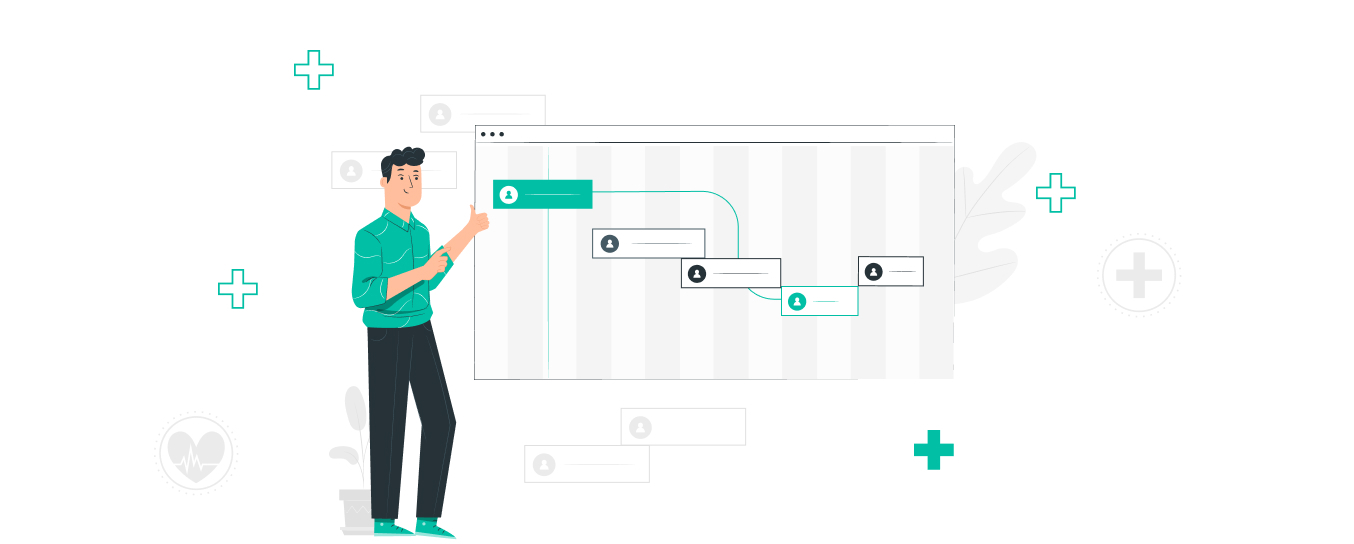
Barrier: Digital literacy gaps
Another barrier to implementing patient scheduling software is the presence of digital literacy gaps among patients and staff members. Not all individuals may be comfortable or proficient in using digital platforms, which can hinder the adoption and utilization of digital scheduling solutions.
Solution: Superb UX; Staff Training; Patient education
To overcome digital literacy gaps, healthcare practices can implement various strategies:
User-Friendly Interfaces: Select patient scheduling software that offers intuitive and user-friendly interfaces. Clear instructions, easy-to-understand prompts, and visual cues can help users navigate the software more easily, reducing the learning curve for both patients and staff.
Staff Training: Provide comprehensive training programs for staff members to ensure they are proficient in using the patient scheduling software. Training should cover the basic functionalities, navigation, and troubleshooting techniques. By empowering staff with the necessary digital skills, they can confidently guide patients through the self-scheduling process, address any questions or concerns, and provide assistance as needed.
Patient Education: Offer educational resources to patients, such as user guides or instructional videos, that explain how to use the self-scheduling platform. These resources should be easily accessible on the practice’s website or shared through other communication channels. Emphasize the benefits of self-scheduling, such as convenience and flexibility, to encourage patient engagement.
Summary
Patient scheduling in medical groups is undoubtedly a complex and multifaceted task that needs to consider the many and varying needs of administrators, providers, and patients. However, with the advent of robust patient scheduling software, this challenge can be effectively addressed. By offering powerful features such as digital patient intake, self-scheduling, advanced patient-provider matching, and sophisticated multi-calendar management, patient scheduling software has the potential to revolutionize patient access for medical groups. Choosing a solution that incorporates consolidated patient engagement capabilities, seamless integration with your tech stack, and a white label offering will ensure optimal results.
It is important to note that implementing patient scheduling software requires a proactive and holistic approach to overcome implementation barriers. This approach requires strong leadership, effective change management strategies, thorough planning, and open communication channels.
By streamlining operations, improving efficiency, and enhancing the patient experience, patient scheduling software proves to be a vital tool in navigating the complexities of scheduling and fostering a well-orchestrated healthcare ecosystem.
To learn how Healee can help you launch your fully-branded patient scheduling solution, request a personalized demo now.